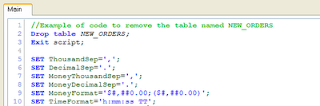This posting is for the more technically inclined among you and developers who work with reports that must reload automatically.
You can run QlikView from the command line. You've probably created shortcuts on your desktop to various useful QV reports. In that kind of shortcut the command is simply the complete pathname to the report file. That will also work in a .bat or .cmd file; just enter a usable pathname to the report file and Windows will open QlikView for the report.
More interesting things can be done with a command that includes the pathname to the QlikView program followed by a pathname to the report file. This command line syntax allows you to enter switches or parameters. The command line syntax is covered pretty well in the reference manual. For example: If the pathname to your QlikView program is c:\Program Files\QlikView\QV.exe and the report you want to open is c:\reports\Inventory.qvw then this line will do a simple open of the report in a shortcut or .bat or .cmd file:
"c:\Program Files\QlikView\QV.exe" c:\reports\Inventory.qvw
You may or may not need the quotes around the pathname for QV.exe or for your report file. Windows usually wants to have the quotes for any pathname containing a blank or special character.
If you add a /r switch (notice the front-leaning slash) then the command will open the report, run the reload function (executing the loadscript), and then save and close the report:
"c:\Program Files\QlikView\QV.exe" /r c:\reports\Inventory.qvw
A /rp will do something similar except it runs the partial reload function.
The /l switch (that's a lower case ell) will open the report, run the reload function and leave the report open. This one can be useful as a desktop shortcut:
"c:\Program Files\QlikView\QV.exe" /r c:\reports\Inventory.qvw
A /p switch will open the report, run a partial reload and then leave the report open.
The /v switch can be used to pass a document variable value into the report. It can be used either with or without the switches described above. The document variable might be used in macro module code or in the loadscript. In our example if we want to reload the QV report and pass in the document variable batch_flag with a value of 1 then we'd use a command like this:
"c:\Program Files\QlikView\QV.exe" /r /vbatch_flag=1 c:\reports\Inventory.qvw
[The previous line and all of the previous command line examples are intended to be a single line even if your browser is breaking them into two lines]
We often use a command like that for reports that work differently when they are executed in batch versus being opened by a user.
My personal favorite way to use the command line syntax is from a VBScript file (.vbs script) on the Windows PC. VBScript allows me more flexibility in automatically figuring out which report file to run and what kind of document variable values should be passed in. From the VBScript file the syntax might look something like this: (using the same example)
Set objShell = CreateObject("WScript.Shell")
objShell.Run """c:\Program Files\QlikView\QV.exe"" /r /vbatch_flag=1 c:\reports\Inventory.qvw"
[Set objshell... is a single line and objShell.Run... is the second line no matter how your browser is breaking them up]
In addition to filenames using drive letters you can use network file names like this: \\canserver\projects\reports\Inventory.qvw
QlikviewNotes has moved!
-
My QlikviewNotes blog has relocated to the Qlikview Cookbook site. All
links to the qlikviewnotes.blogger.com site have been automatically
redirected to th...
11 years ago