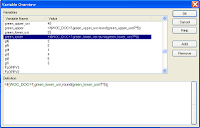 I wrote about the Expression Overview in a blog posting last week (Click here to read it) so I feel I must drop the other shoe and mention the Variable Overview that is available in the same menu, Settings->Variable Overview or hold down the Ctrl+Alt+V keys at the same time for a hot-key shortcut.
I wrote about the Expression Overview in a blog posting last week (Click here to read it) so I feel I must drop the other shoe and mention the Variable Overview that is available in the same menu, Settings->Variable Overview or hold down the Ctrl+Alt+V keys at the same time for a hot-key shortcut.The Variable Overview window shows two columns: Variable Name and Value. Click on the column headings to sort the list. Click the Add button to add a new variable. If you click on one of the variables to select it, you can remove it with the Remove button or edit the variable value in the Definition box in the bottom of the window. For a long, complex variable you can click the tall button labeled with an elipsis (". . .") to open a full-screen window for editing.
There's no way to print the contents of the window or export it to a file or search through the contents but the Variable Overview is very useful for working with reports that use a lot of variables. There is a Help button but on my copy of QlikView it doesn't sense the context and it opens to the wrong Help window.
There is a method that can be used to list out all of the document variables and their contents (Click here to read about it)

No comments:
Post a Comment